Msoft
By utilizing MSoft, you can save considerable processing time and ensure that you no longer receive unusable files from your clients. Enjoy a smooth and effortless 3D scanning experience with MSoft.
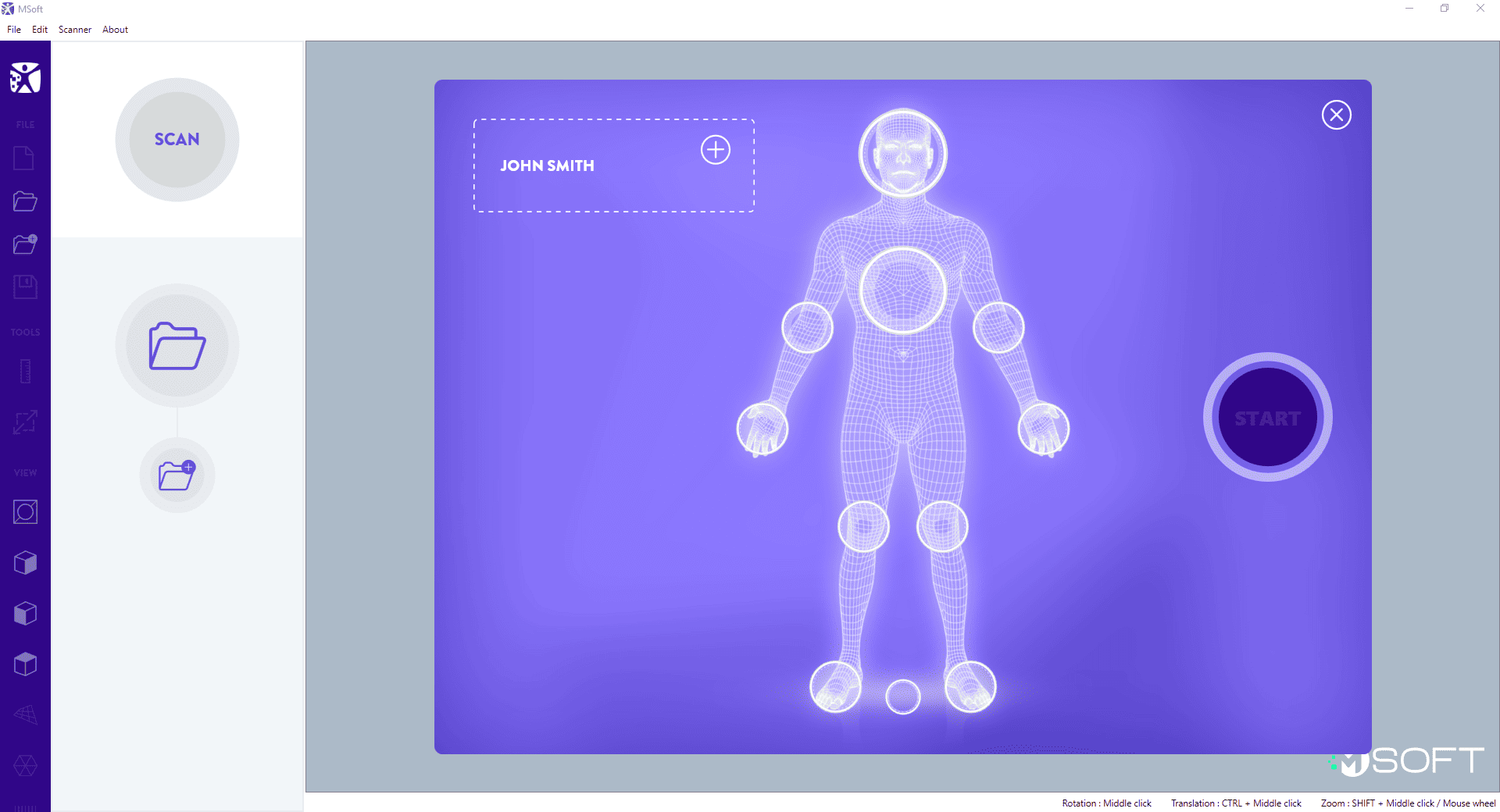
Initiate a scanning session directly on MSoft using a handheld scanner. Import any 3D file format of a body part, ensuring the generation of clean and watertight files, with or without measurements.
Utilize simple functions within MSoft to align, clip, and reconstruct your 3D file. Additionally, add measurements and export reports as needed.
Save your 3D file by selecting from the various file formats we offer, tailored to your specific requirements.
MSoft Scanning Software
The orthotics and prosthetics (O&P) industry is continuously evolving through Orthopedic CAD/CAM software advancements. Driven by developments in technology that enhance precision, efficiency, and patient outcomes. One such innovation making waves is MSoft scanning software, a cutting-edge solution that works seamlessly with the BodyScan scanner. Together, they’re setting a new standard in the field, particularly in cranial scanning and the design of custom orthotic and prosthetic shapes.
What is MSoft?
MSoft is a powerful and intuitive scanning software tailored to the unique demands of the O&P industry. Designed for compatibility with the BodyScan scanner, it transforms raw scan data into highly accurate 3D models. This streamlined process ensures that clinicians and technicians can focus on what matters most: delivering high-quality, custom-fitted devices for their patients.
The Power of Precision
Accuracy is paramount in the O&P industry, where even the smallest miscalculation can compromise patient comfort and device effectiveness. MSoft addresses this challenge head-on. Its advanced algorithms capture precise 3D images of body parts, ensuring that every curve and contour is accounted for. This precision is particularly critical when working with sensitive areas, such as cranial scanning for infants with plagiocephaly (flat head syndrome). By utilizing MSoft, clinicians can design helmets and other orthotic devices that fit perfectly, promoting optimal results.
Versatility in Scanning
While cranial scanning is a notable application, MSoft’s capabilities extend far beyond that. The software excels in capturing detailed scans of various body parts, making it an ideal choice for creating custom foot orthotics, prosthetic sockets, and spinal braces. The ability to scan and design with unparalleled accuracy reduces the need for multiple fittings, saving time for both clinicians and patients.
User-Friendly Interface
MSoft is designed with the user in mind. Its intuitive interface makes it accessible to both seasoned professionals and newcomers in the O&P field. Clear visuals, easy-to-navigate menus, and robust editing tools ensure that users can quickly adapt to the software, maximizing its potential from day one.
Elevating Patient Care
The true impact of MSoft lies in its ability to elevate patient care. By enabling clinicians to design devices with greater accuracy and efficiency, the software contributes to improved patient outcomes. Whether it’s a cranial helmet for an infant or a prosthetic socket for an amputee, MSoft ensures that each device is tailored to meet the unique needs of the individual.
The Future of O&P Scanning
As technology continues to advance, MSoft and BodyScan are poised to remain at the forefront of the O&P industry. Their combined power offers a glimpse into the future of patient care, where precision and efficiency are no longer aspirations but standards.
For professionals in the O&P field, adopting MSoft scanning software isn’t just an upgrade—it’s a game-changer. By leveraging its capabilities, clinicians can redefine what’s possible in custom orthotics and prosthetics, ensuring better outcomes for patients and greater satisfaction for practitioners alike.
Read Also:
3Dsizeme
Cube
Link
Canfit
Fitflow
Liberty 2
My3Dsizeme
iMed file
Don’t miss the latest updates and news for each of our solutions. You can unsubscribe at any time.
* Please fill out the required fields