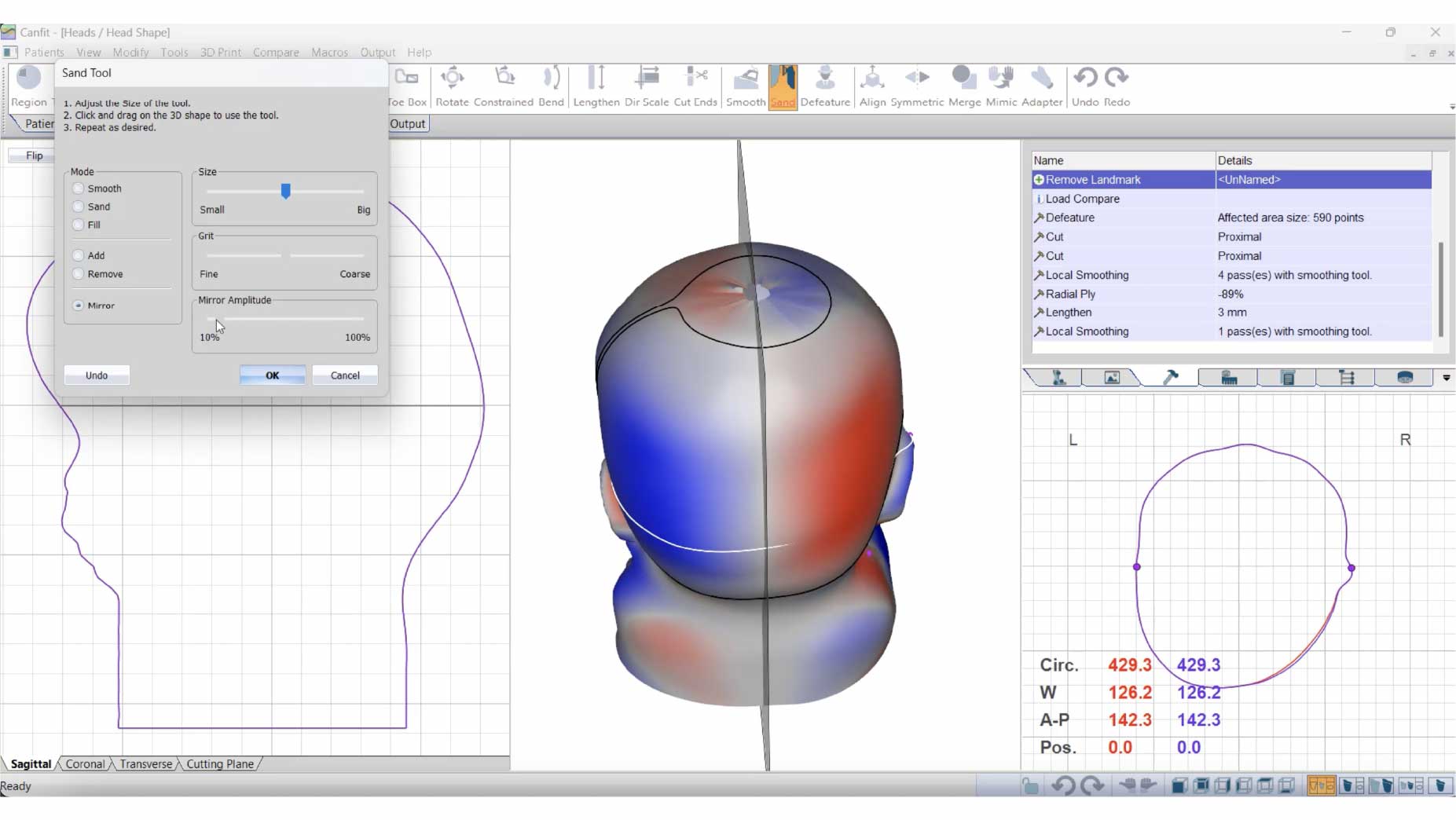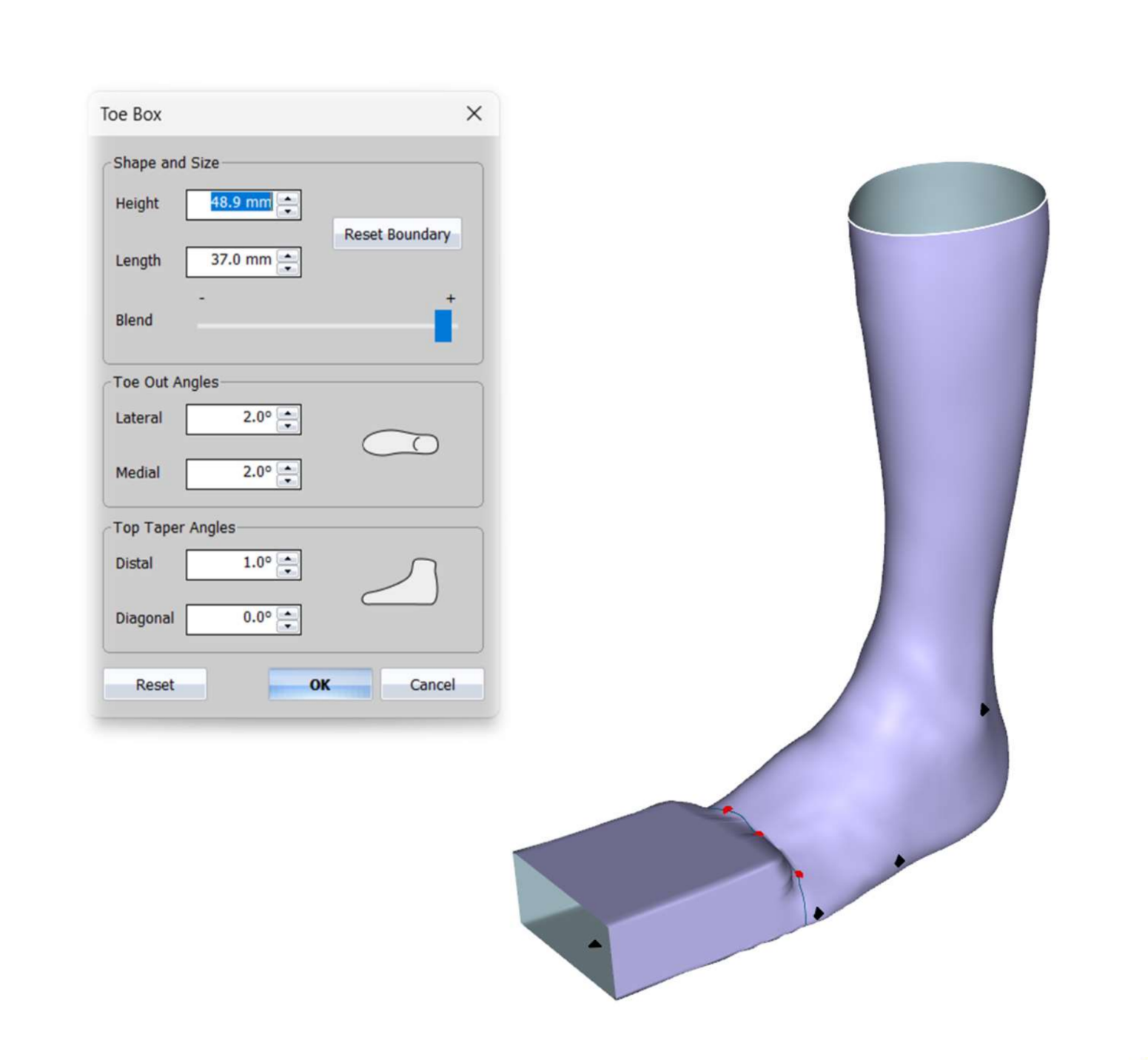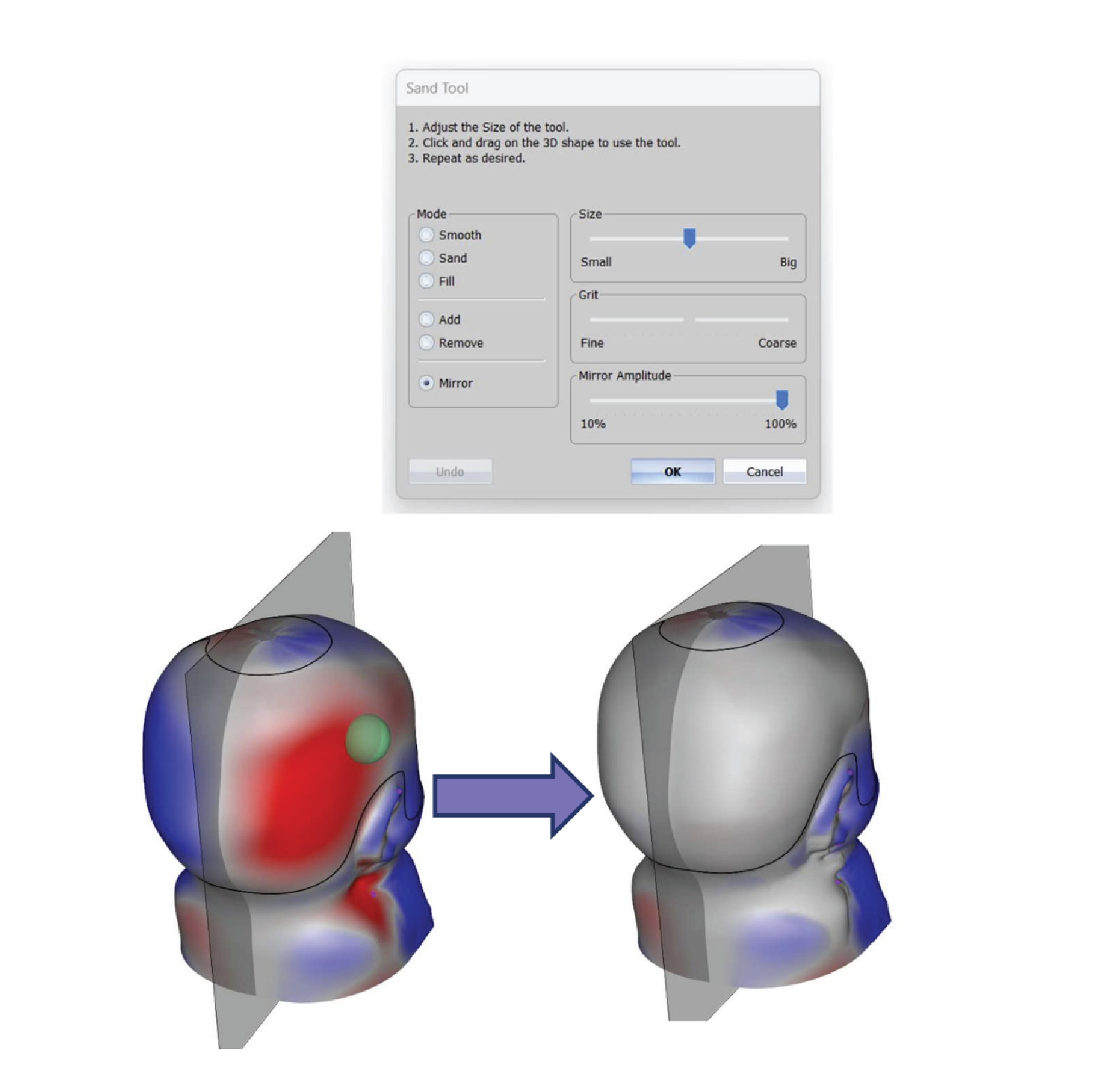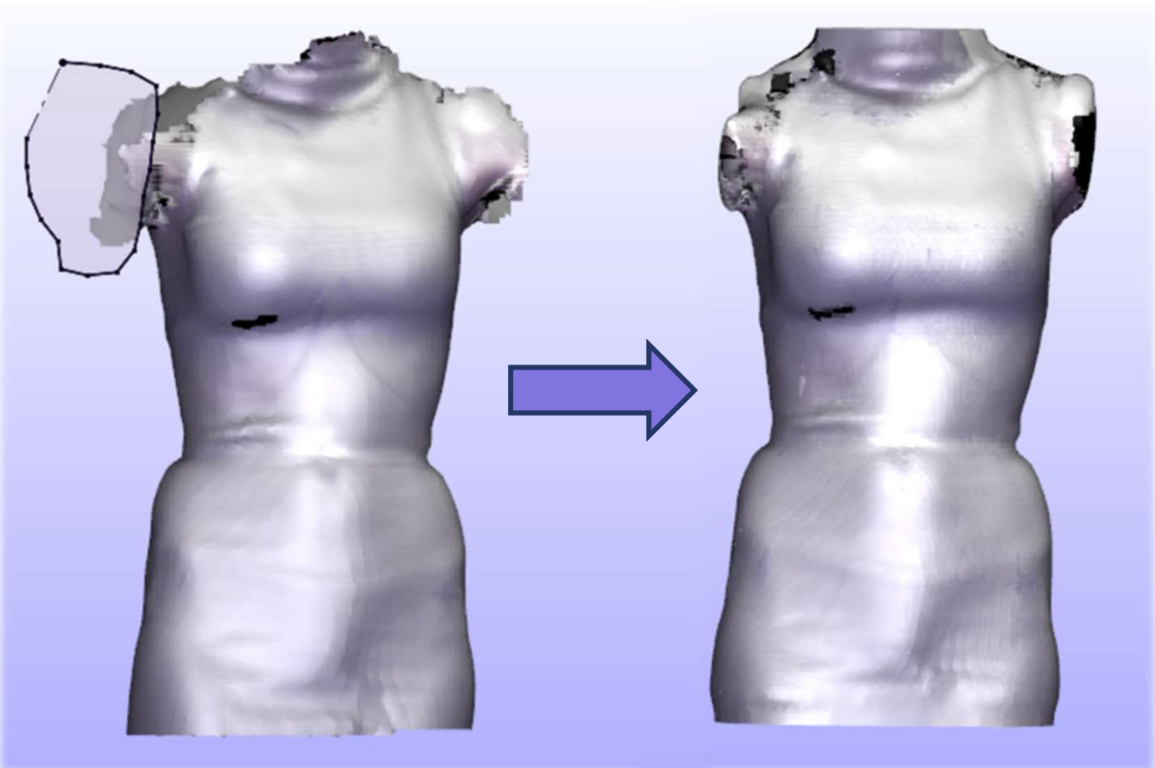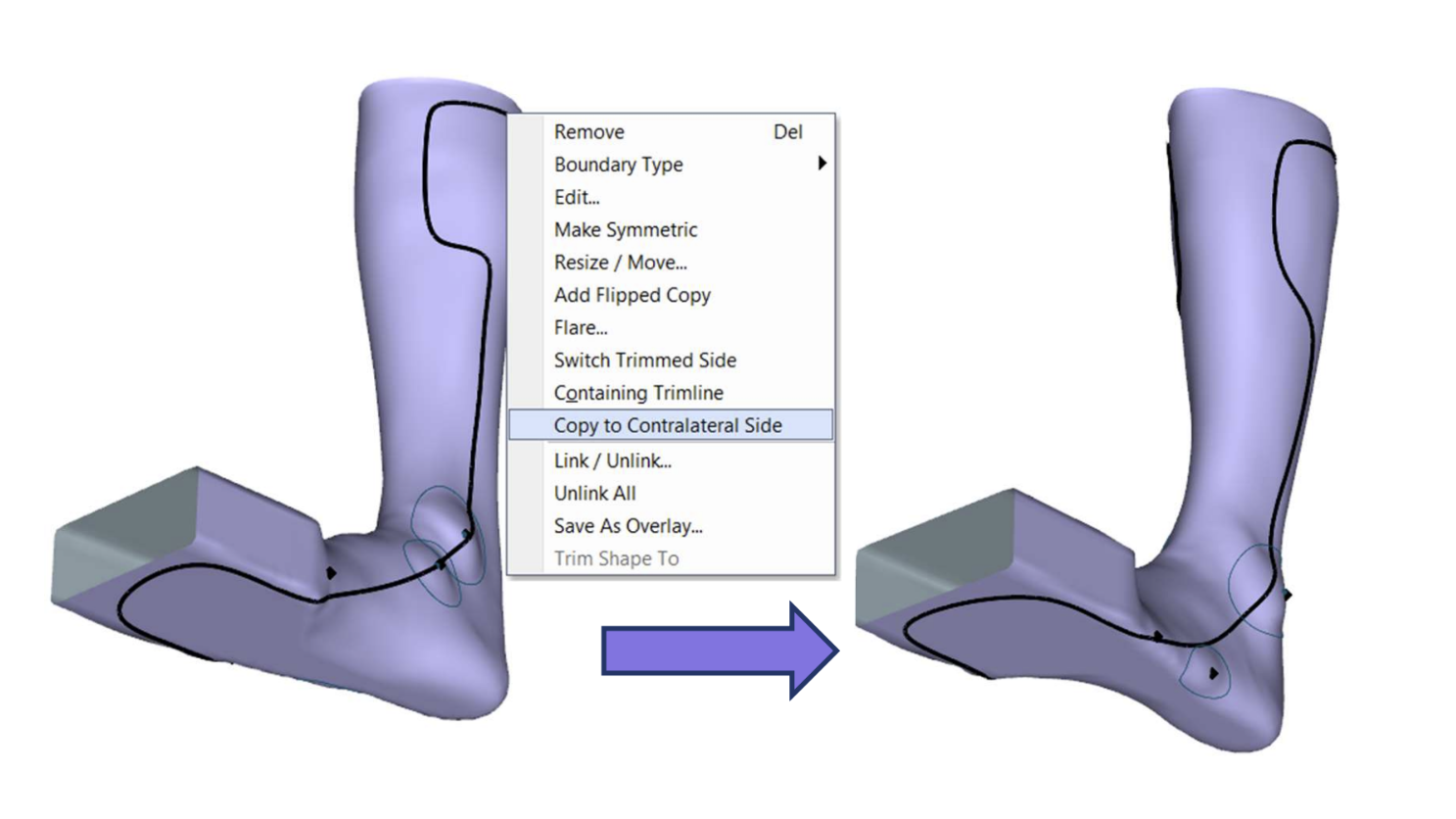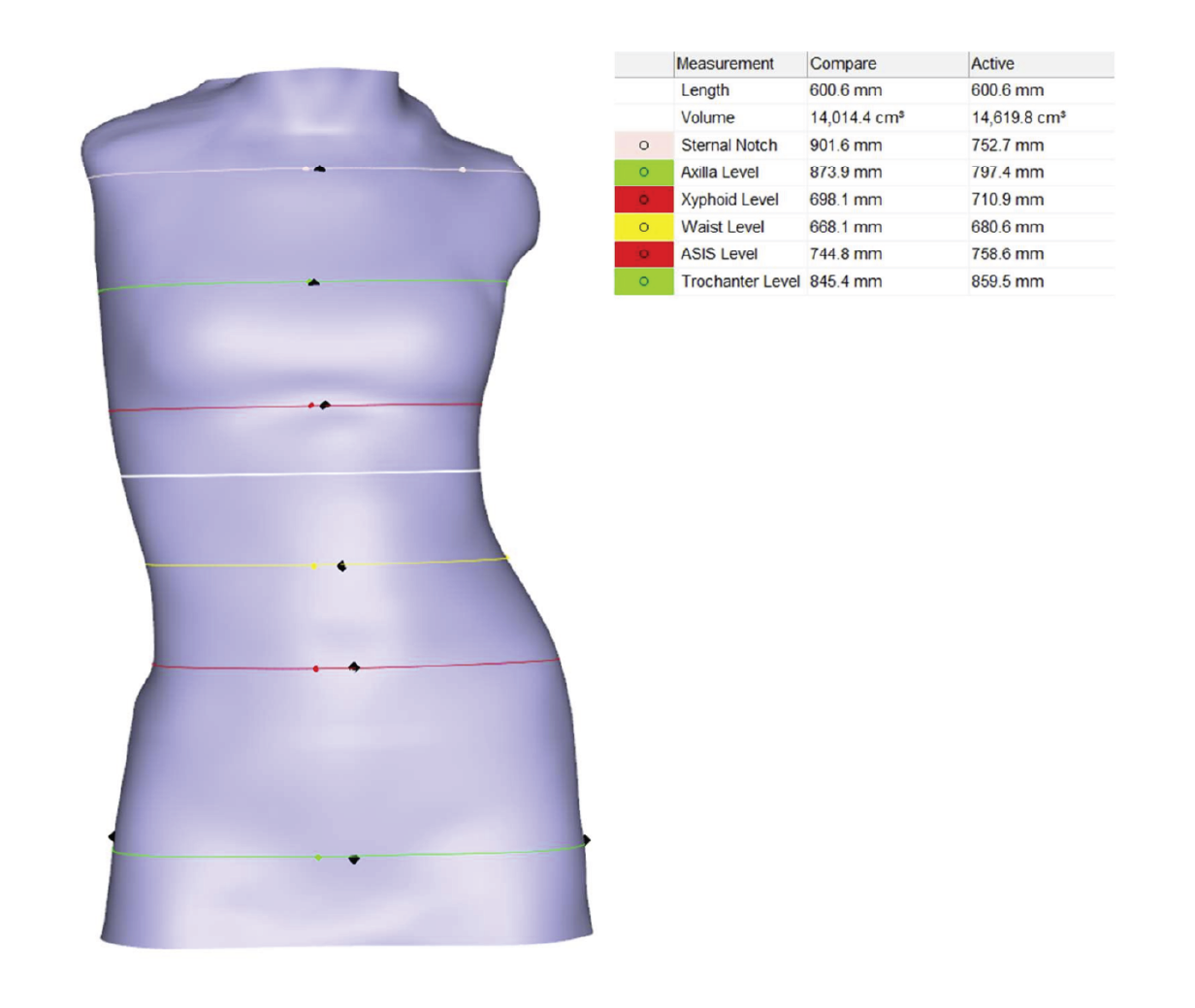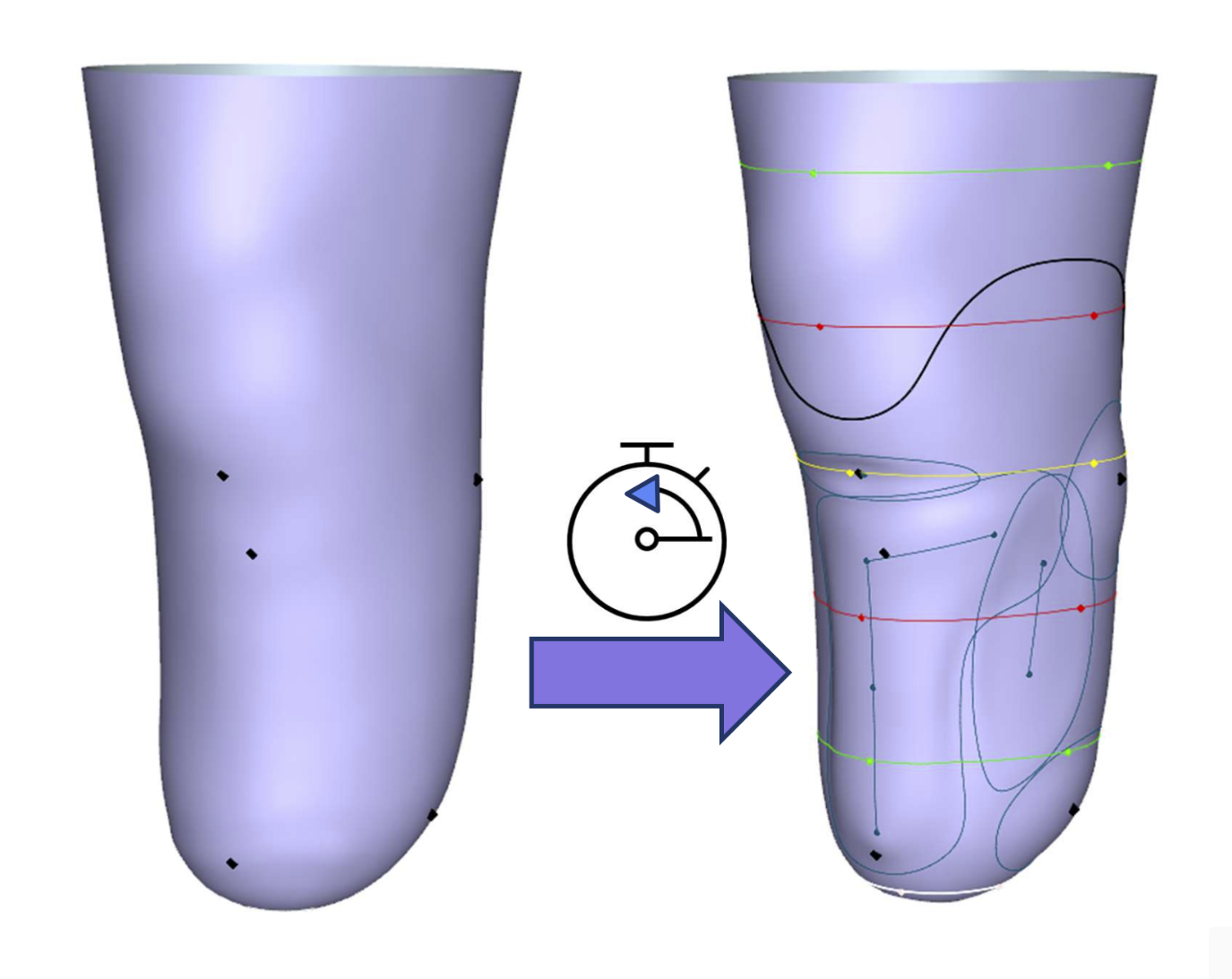Qwadra has always been dedicated to empowering clinicians and technicians with tools that bring out the highest level of quality, efficiency, and patient care. For over 30 years, Canfit has been a testament to this commitment, elevating a key step in our CAD/CAM solution by streamlining the modification process and delivering faster clean-ups with greater precision. Today, we’re excited to share what upgrades Canfit 21 brings. Let’s dive in!
AFO Toe Box Tool
Under the Modify tab, you’ll now find a Toe Box function that lets you reshape an AFO, KAFO, or insole with one click. You’ll also be able to adjust dimensions and angles through a simple control window. What you leave as your configuration value becomes default in your next job, which helps standardize your approach, especially when making pairs. This tool will help you decrease modification time, reduce variability, improve consistency between devices and provide a cleaner finish device.
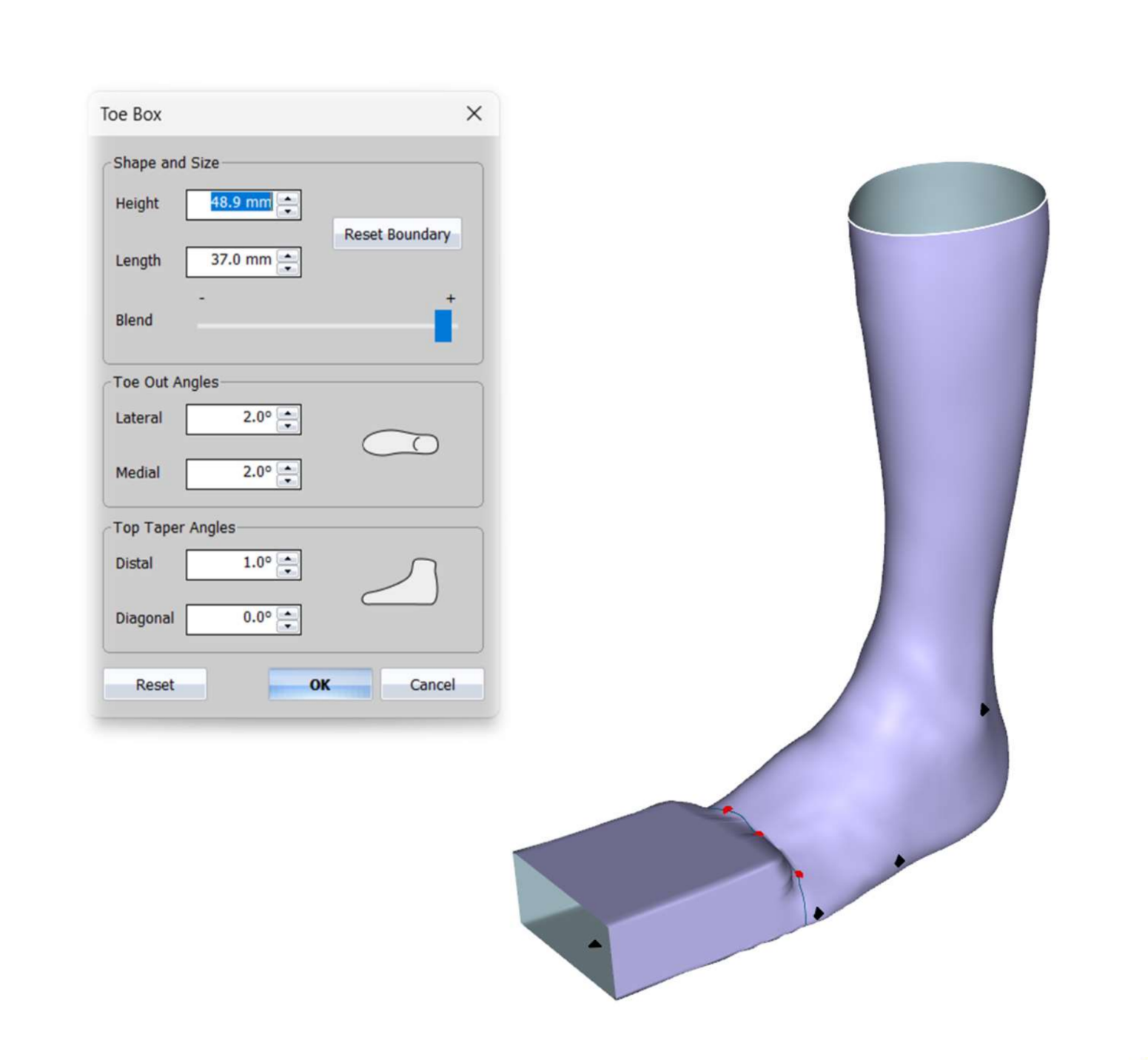
Cranial Symmetry with Mirror Tool
For cranial remolding helmets, the new Mirror Tool (found within the Sand tool under the Modify tab) lets you create symmetry more accurately and with clearer visual feedback. When selected, the 3D view displays a red/blue color difference map so you can immediately see where the shape needs symmetry. By sanding over areas in red you can then build the shape to match the areas in blue.You’ll also be able to adjust the magnitude using the Mirror Amplitude slider, and refine the final shape with smoothing tools as needed. This update is important because symmetry is critical in cranial work, and the color map gives you a more objective way to identify and correct asymmetries, helping you reach the desired shape with more confidence in one convenient tool.

Scan Clean on Import
Within ACAD Import, you can now clean your scan before starting any modifications. By trimming away any background elements accidentally picked up by scans – such as beds, walls, or floors – this reduces the need for corrective steps later and provides relevant data right from the start. This is especially helpful when working with scans from varied environments or patient positions. After removing unwanted areas, simply click Fill Simple Holes to automatically patch any gaps and establish a solid base for your design.

Copy Trimline to Contralateral Side
When working with pairs like AFOs or KAFOs, you can now finalize the trimline on one side and copy it directly to the other. Once you right-click the trimline and select “Copy to Contralateral Side,” the design will appear on the opposite side, ready for fine tuning. We’ve also improved trimline visibility by darkening the trimmed side, making it easier to see which area is being removed. Altogether, this reduces repetitive work, ensures symmetry between left and right devices, and helps prevent mistakes early in the process, saving time and improving consistency across pairs.

Generate Tapes via Resize to Measure
With the new Resize to Measurement tool, you can now define tapes at multiple levels during the modification process and have them automatically saved once the shape is complete. Simply click “Generate Tape” as you set each level, and these references will appear in your measurement panel. This makes managing your reference points faster and more consistent, eliminating the need to recreate them after modifications and helping ensure accuracy throughout your workflow.

Macro Improvements
If you rely on macros to speed up your modification workflow, the updated macro editor gives you more control and clarity. You can now adjust step parameters after recording, reorder steps, and save changes without having to redo the entire macro. Labeling has also been improved, making it easier to understand how each modification level is referenced – whether it’s tied to a common landmark, set as an absolute value, or defined as a relative percentage. This update makes it simpler to standardize your workflows, avoid mistakes, and fine tune your macros so they work exactly the way you need.

From refining cranial shapes to optimizing AFO designs, we now have new features to improve your workflows from head to toe. These new tools support clinicians and technicians in creating high-quality work with newfound confidence. You can explore the updates in more detail through the instructional videos now available on Qwadra Academy.
Ready to work smarter and faster?
Reach out to your account manager to upgrade, or contact our team at info@qwadra.com to discover how Canfit can improve your workflow today.